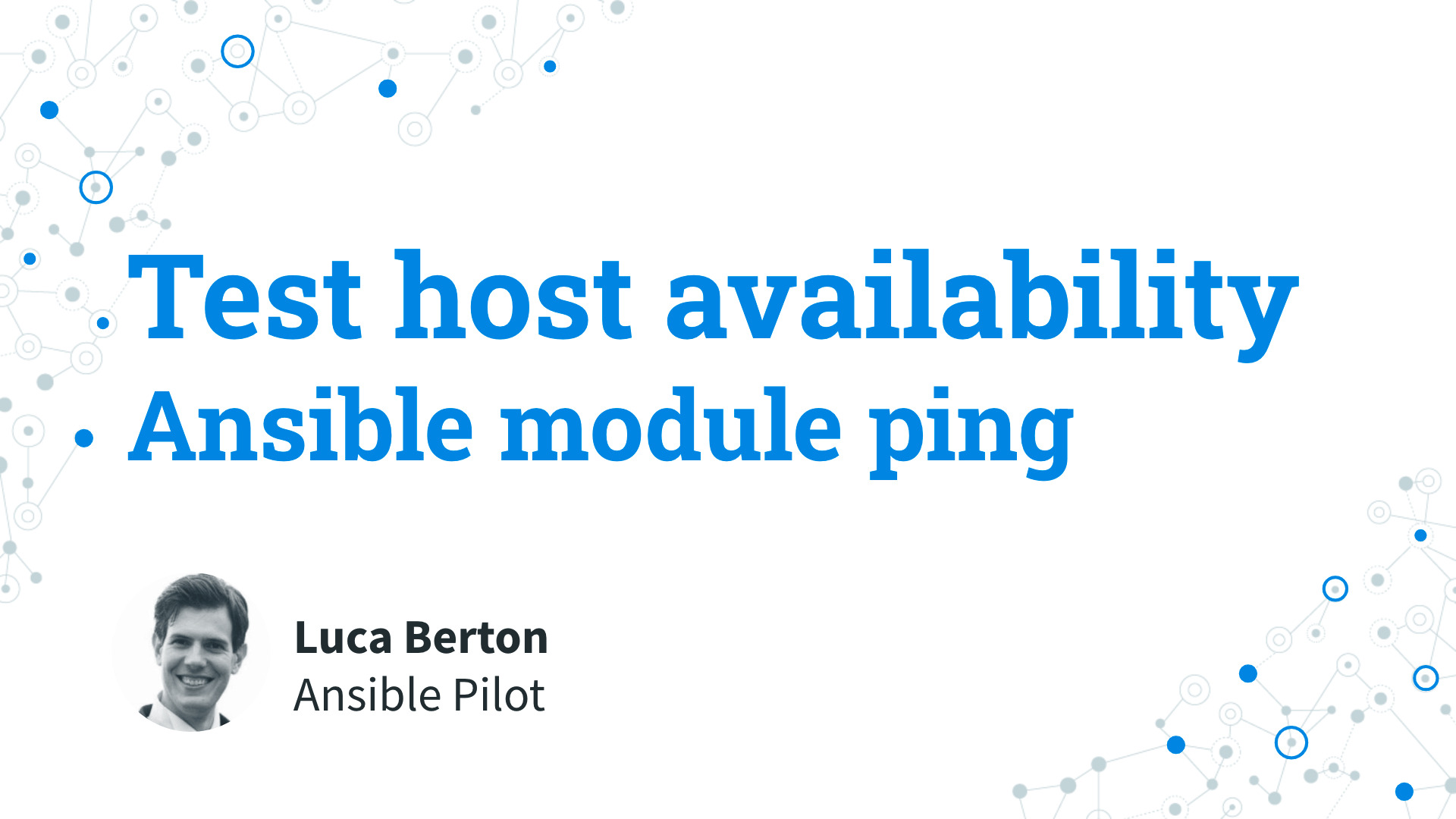Ansible module ping. Today we’re going to talk about the simplest way to test if a managed host is available to receive our commands. I’m Luca Berton and welcome to today’s episode of Ansible Pilot.
Ansible module ping
Today we’re talking about Ansible module ping.
The full name is ansible.builtin.ping, which means that is part of the collection of modules “builtin” with ansible and shipped with it.
It’s a module pretty stable and out for years.
It verify the ability of Ansible to login to the managed host and that there is a Python interpreter that is able to execute our code.
So it’s pretty different for the ping in the network context.
It’s the Linux corresponding to the Ansible win_ping module.
Main parameters and return values
- data string
People usually don’t specify any parameters or use the return value. For the parameter, it’s possible to change the behavior from the default “pong” to the “crash” that raises an exception in case of failure.
- ping string
The return value default is the “pong” string, but you could customize it with the data parameter.
Demo
Are you ready to make your hands dirty? Let’s jump in a quick live Playbook of a playbook about the ping module.
---
- name: ping module Playbook
hosts: all
become: false
tasks:
- name: test connection
ansible.builtin.ping:
Conclusion
Now you know better the Ansible module ping and you could use it successfully in your playbook. Subscribe to the YouTube channel, Medium, and Website, X (formerly Twitter) to not miss the next episode of the Ansible Pilot.
Academy
Learn the Ansible automation technology with some real-life examples in my
Udemy 300+ Lessons Video Course.

My book Ansible By Examples: 200+ Automation Examples For Linux and Windows System Administrator and DevOps

Donate
Want to keep this project going? Please donate