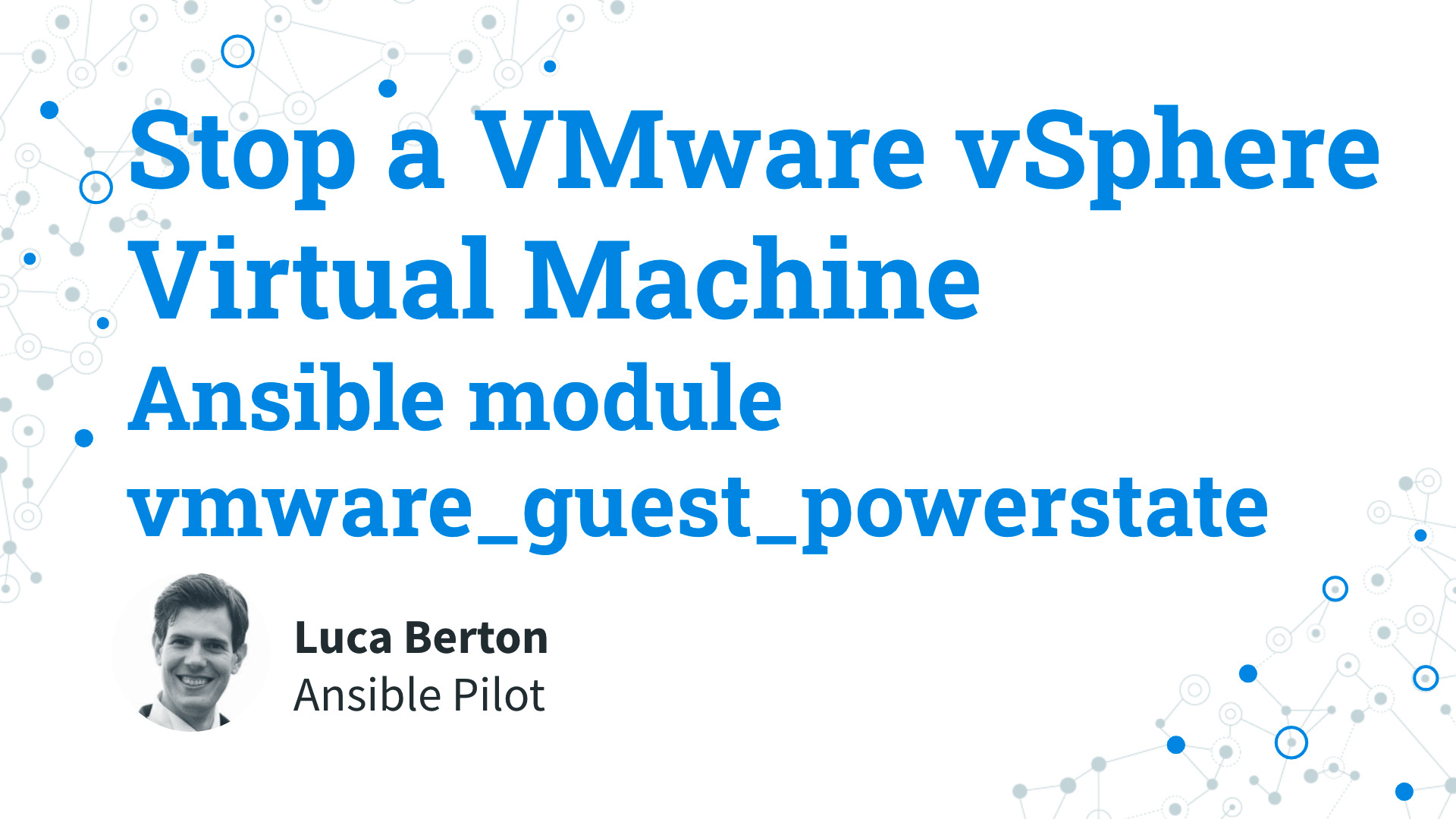How to Stop a VMware vSphere Virtual Machine with Ansible?
I’m going to show you a live Playbook and some simple Ansible code. I’m Luca Berton and welcome to today’s episode of Ansible Pilot.
Ansible Stop a VMware vSphere Virtual Machine
community.vmware.vmware_guest_powerstate- Manages power states of virtual machines in vCenter
Let’s talk about the Ansible module vmware_guest_powerstate.
The full name is community.vmware.vmware_guest_powerstate, which means that is part of the collection of modules to interact with VMware, community-supported.
It manages power states of virtual machines in vCenter.
Parameters
- hostname string / username string / password string / datacenter string / validate_certs boolean - connection details
- state string - present / powered-off / powered-on / reboot-guest / restarted / shutdown-guest / suspended
- force boolean - no/yes
- answer string - A list of questions to answer, should one or more arise while waiting for the task to be complete.
The following parameters are useful in order to Start a VMware vSphere Virtual Machine using the module vmware_guest_powerstate.
First of all, we need to establish the connection with VMware vSphere or VMware vCenter using a plethora of self-explicative parameters: hostname, username, password, datacenter, and validate_certs.
Once the connection is successfully established you could specify the desired power state, in this case “shutdown-guest” to gracefully ask the guest operating system to shutdown or “powered-off” to turn off the virtual machine guest.
You could also force the power state to change using the force parameter, default disabled.
Links

Playbook
How to Stop a VMware vSphere Virtual Machine with Ansible. I’m going to show you how to Stop the Virtual Machine named “myvm” from the power state “Powered On” to the power state “Powered Off” using Ansible Playbook. I’m going to try first the “shutdown-guest” operation to gracefully ask the guest operating system to shut down than the “powered-off” to forcefully turn off the virtual machine guest.
code
- vm_stop.yml
---
- name: stop vm Playbook
hosts: localhost
become: false
gather_facts: false
collections:
- community.vmware
pre_tasks:
- include_vars: vars.yml
tasks:
- name: guest shutdown
vmware_guest_powerstate:
hostname: "{{ vcenter_hostname }}"
username: "{{ vcenter_username }}"
password: "{{ vcenter_password }}"
validate_certs: "{{ vcenter_validate_certs }}"
name: "{{ vm_name }}"
state: shutdown-guest
state_change_timeout: 120
register: shutdown
ignore_errors: true
- name: poweroff
vmware_guest_powerstate:
hostname: "{{ vcenter_hostname }}"
username: "{{ vcenter_username }}"
password: "{{ vcenter_password }}"
validate_certs: "{{ vcenter_validate_certs }}"
name: "{{ vm_name }}"
state: powered-off
when: shutdown.failed
- vars.yml
---
vcenter_hostname: "vmware.example.com"
vcenter_datacenter: "vmwaredatacenter"
vcenter_validate_certs: false
vcenter_username: "[email protected]"
vcenter_password: "MySecretPassword123"
vm_name: "myvm"
- inventory
localhost
execution
$ ansible-playbook vm_stop.yml
[WARNING]: provided hosts list is empty, only localhost is available. Note that the implicit
localhost does not match 'all'
PLAY [stop vm Playbook] *******************************************************************************
TASK [include_vars] *******************************************************************************
ok: [localhost]
TASK [guest shutdown] *****************************************************************************
fatal: [localhost]: FAILED! => {"changed": false, "instance": {"annotation": "", "current_snapshot": null, "customvalues": {}, "guest_consolidation_needed": false, "guest_question": null, "guest_tools_status": "guestToolsNotRunning", "guest_tools_version": "0", "hw_cluster": "prod-cluster", "hw_cores_per_socket": 1, "hw_datastores": ["Datastore"], "hw_esxi_host": "vmware.example.com", "hw_eth0": {"addresstype": "assigned", "ipaddresses": null, "label": "Network adapter 1", "macaddress": "00:50:56:a5:c4:8a", "macaddress_dash": "00-50-56-a5-c4-8a", "portgroup_key": null, "portgroup_portkey": null, "summary": "VM Network"}, "hw_files": ["[Datastore] myvm/myvm.vmx", "[Datastore] myvm/myvm.nvram", "[Datastore] myvm/myvm.vmsd", "[Datastore] myvm/vmware.log", "[Datastore] myvm/myvm.vmdk"], "hw_folder": "/vmwaredatacenter/vm/myvm", "hw_guest_full_name": null, "hw_guest_ha_state": null, "hw_guest_id": null, "hw_interfaces": ["eth0"], "hw_is_template": false, "hw_memtotal_mb": 2048, "hw_name": "lberton-ansible-provision", "hw_power_status": "poweredOff", "hw_processor_count": 1, "hw_product_uuid": "42250dd5-2672-1d32-7898-ad430028e696", "hw_version": "vmx-11", "instance_uuid": "5025e482-f138-b482-a027-0a868ff4bcf3", "ipv4": null, "ipv6": null, "module_hw": true, "moid": "vm-17928", "snapshots": [], "vimref": "vim.VirtualMachine:vm-17928", "vnc": {}}, "msg": "Virtual machine myvm must be in poweredon state for guest shutdown/reboot"}
...ignoring
TASK [poweroff] ***********************************************************************************
changed: [localhost]
PLAY RECAP ****************************************************************************************
localhost : ok=3 changed=1 unreachable=0 failed=0 skipped=0 rescued=0 ignored=1
idempotency
$ ansible-playbook vm_stop.yml
[WARNING]: provided hosts list is empty, only localhost is available. Note that the implicit
localhost does not match 'all'
PLAY [stop vm Playbook] *******************************************************************************
TASK [include_vars] *******************************************************************************
ok: [localhost]
TASK [guest shutdown] *****************************************************************************
fatal: [localhost]: FAILED! => {"changed": false, "instance": {"annotation": "", "current_snapshot": null, "customvalues": {}, "guest_consolidation_needed": false, "guest_question": null, "guest_tools_status": "guestToolsNotRunning", "guest_tools_version": "0", "hw_cluster": "prod-cluster", "hw_cores_per_socket": 1, "hw_datastores": ["Datastore"], "hw_esxi_host": "vmware.example.com", "hw_eth0": {"addresstype": "assigned", "ipaddresses": null, "label": "Network adapter 1", "macaddress": "00:50:56:a5:c4:8a", "macaddress_dash": "00-50-56-a5-c4-8a", "portgroup_key": null, "portgroup_portkey": null, "summary": "VM Network"}, "hw_files": ["[Datastore] myvm/myvm.vmx", "[Datastore] myvm/myvm.nvram", "[Datastore] myvm/myvm.vmsd", "[Datastore] myvm/vmware.log", "[Datastore] myvm/myvm.vmdk"], "hw_folder": "/vmwaredatacenter/vm/myvm", "hw_guest_full_name": null, "hw_guest_ha_state": null, "hw_guest_id": null, "hw_interfaces": ["eth0"], "hw_is_template": false, "hw_memtotal_mb": 2048, "hw_name": "lberton-ansible-provision", "hw_power_status": "poweredOff", "hw_processor_count": 1, "hw_product_uuid": "42250dd5-2672-1d32-7898-ad430028e696", "hw_version": "vmx-11", "instance_uuid": "5025e482-f138-b482-a027-0a868ff4bcf3", "ipv4": null, "ipv6": null, "module_hw": true, "moid": "vm-17928", "snapshots": [], "vimref": "vim.VirtualMachine:vm-17928", "vnc": {}}, "msg": "Virtual machine myvm must be in poweredon state for guest shutdown/reboot"}
...ignoring
TASK [poweroff] ***********************************************************************************
ok: [localhost]
PLAY RECAP ****************************************************************************************
localhost : ok=3 changed=0 unreachable=0 failed=0 skipped=0 rescued=0 ignored=1
before execution
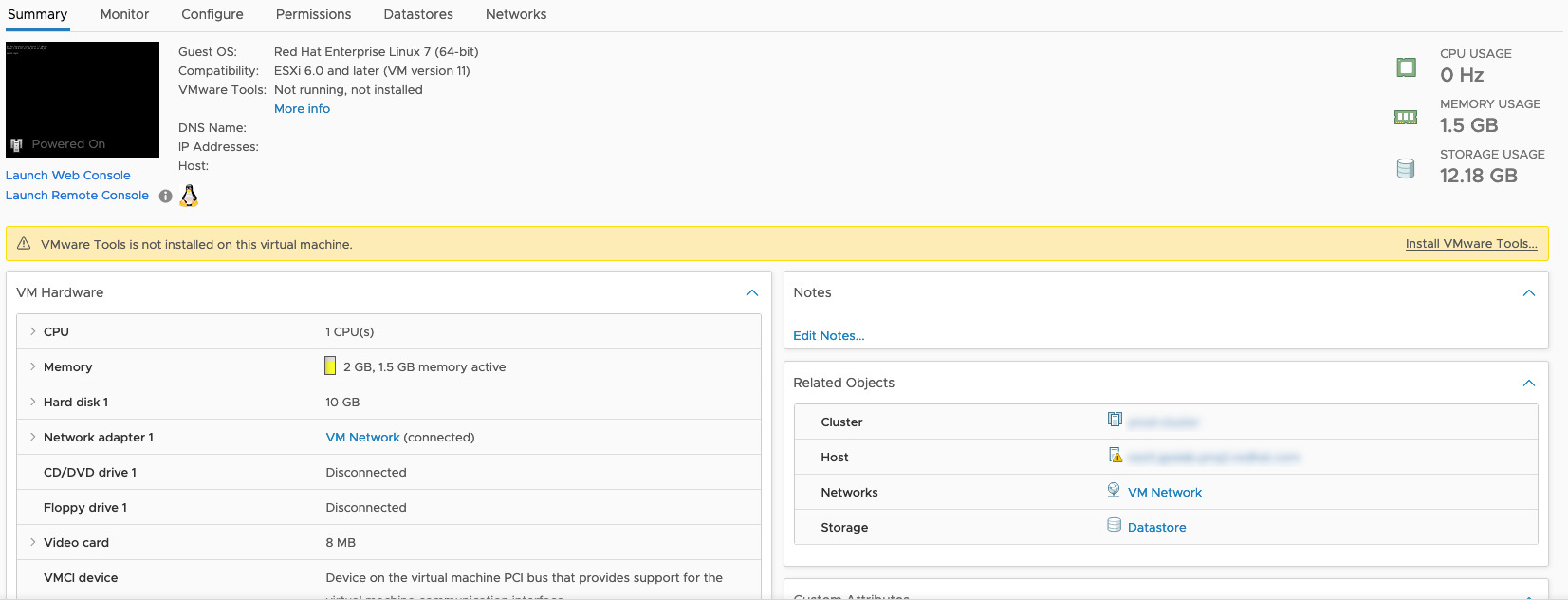
after execution
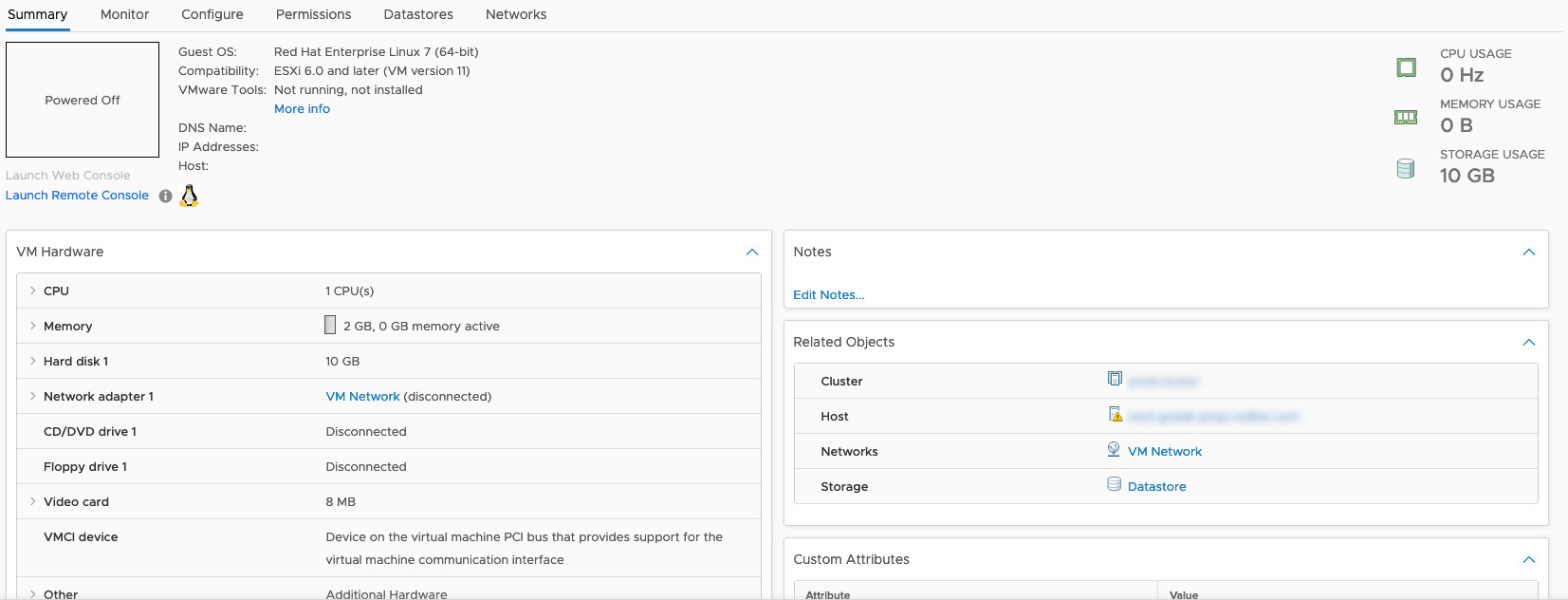
Conclusion
Now you know how to Stop a VMware vSphere Virtual Machine with Ansible. Subscribe to the YouTube channel, Medium, and Website, X (formerly Twitter) to not miss the next episode of the Ansible Pilot.
Academy
Learn the Ansible automation technology with some real-life examples in my
Udemy 300+ Lessons Video Course.

My book Ansible By Examples: 200+ Automation Examples For Linux and Windows System Administrator and DevOps

Donate
Want to keep this project going? Please donate