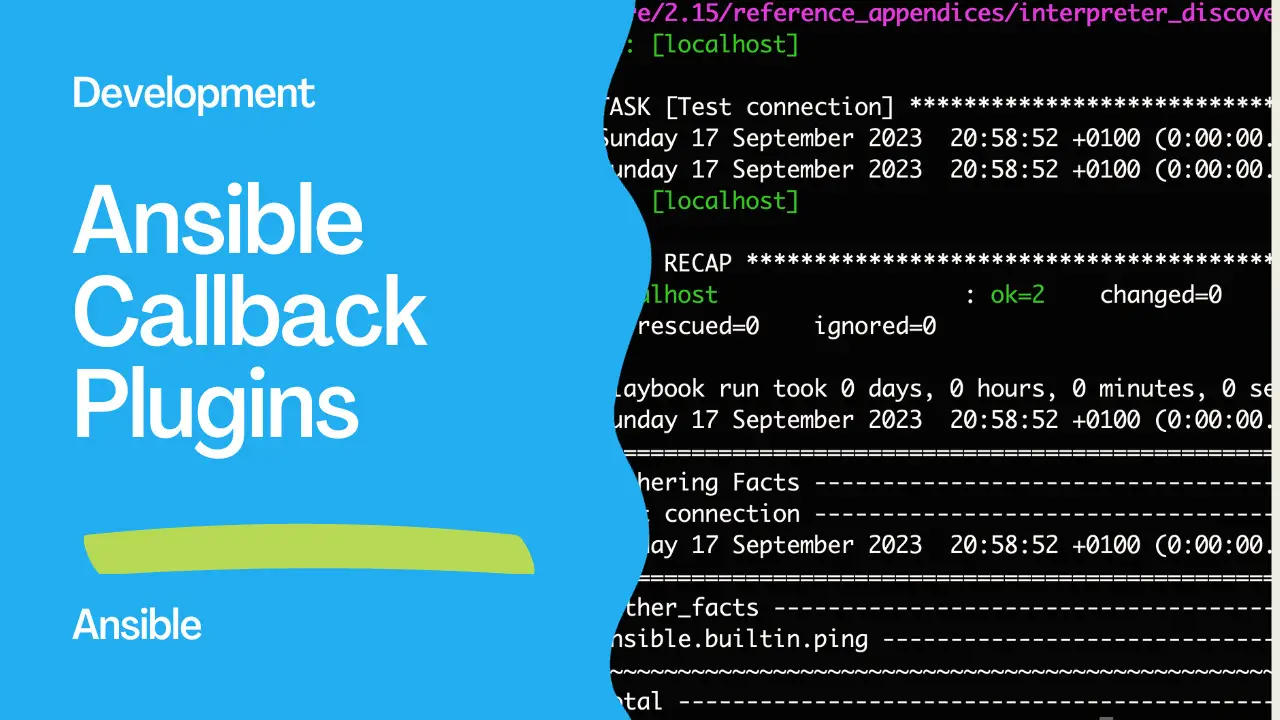Introduction
Ansible is a powerful open-source automation tool used for configuration management, application deployment, and task automation. To harness the full potential of Ansible, it’s essential to fine-tune its configuration according to your specific needs. In this article, we’ll delve into the ansible.cfg file and explore how to optimize Ansible’s performance by utilizing callback plugins. Specifically, we will focus on the [defaults] section of the ansible.cfg file and the configuration options callback_whitelist and callbacks_enabled.
Understanding Callback Plugins
Callback plugins in Ansible are used to customize the output of playbooks and provide additional functionality during playbook execution. They can be configured globally in the ansible.cfg file or per-playbook using the ansible.cfg setting in a playbook. Callback plugins offer a wide range of capabilities, from generating custom reports to monitoring playbook execution time.
The ansible.cfg File
The Ansible.cfg file is a central configuration file that governs Ansible’s behavior. It is typically located in the /etc/ansible/ directory for system-wide configurations or in the project directory for playbook-specific configurations. To modify Ansible’s behavior, you can edit this file to include various settings related to callback plugins.
Configuring Callback Plugins in ansible.cfg
Within the ansible.cfg file, configuration settings for callback plugins are placed in the [defaults] section. In the provided snippet:
[defaults]
callback_whitelist=ansible.posix.timer,ansible.posix.profile_tasks,ansible.posix.profile_roles
callbacks_enabled=ansible.posix.timer,ansible.posix.profile_tasks,ansible.posix.profile_roles
Two key options are utilized:
callback_whitelist: This option specifies the list of callback plugins that are allowed to run during playbook execution. Callback plugins not included in this list will be disabled. In the snippet, three callback plugins are whitelisted:ansible.posix.timer,ansible.posix.profile_tasks, andansible.posix.profile_roles.callbacks_enabled: This option specifies the callback plugins that should be enabled. By default, if a callback plugin is whitelisted, it is also enabled. However, you can use this option to enable or disable specific plugins explicitly. In this case, the same three plugins are listed for enabled callbacks.
Benefits of Callback Plugins
Configuring callback plugins in ansible.cfg provides several benefits:
Performance Optimization: Callback plugins like
ansible.posix.timerallow you to measure the execution time of tasks and roles, helping identify performance bottlenecks in your playbooks.Profiling Playbooks: Callbacks such as
ansible.posix.profile_tasksandansible.posix.profile_rolesenable detailed profiling of playbook execution, aiding in troubleshooting and optimization efforts.Custom Reporting: Callback plugins can be customized to generate specific reports or logs, making it easier to track the progress of your Ansible automation.
Selective Execution: By configuring callback plugins, you can choose which callbacks are active, reducing noise and focusing on the information that matters most to you.
Links:
https://docs.ansible.com/ansible/latest/collections/ansible/posix/timer_callback.html https://docs.ansible.com/ansible/latest/collections/ansible/posix/profile_tasks_callback.html https://docs.ansible.com/ansible/latest/collections/ansible/posix/profile_roles_callback.html
Playbook code
Let’s suppose we have the following ping.yml Ansible Playbook that tests the connection with the target host.
---
- name: Ping module Playbook
hosts: all
tasks:
- name: Test connection
ansible.builtin.ping:
We can execute the ping.yml playbook with the ansible-playbook command:
ansible-playbook -i inventory ping.yml
Execution with Callback Plugins
In the following, the output with the timer, profile_tasks, and profile_roles Callback Plugins enabled in the ansible.cfg file:
PLAY [Ping module Playbook] **********************************************************************************
TASK [Gathering Facts] ***********************************************************************************
Sunday 17 September 2023 20:51:42 +0100 (0:00:00.008) 0:00:00.008 ******
Sunday 17 September 2023 20:51:42 +0100 (0:00:00.007) 0:00:00.007 ******
ok: [demo.example.com]
TASK [Test connection] ***********************************************************************************
Sunday 17 September 2023 20:51:42 +0100 (0:00:00.633) 0:00:00.642 ******
Sunday 17 September 2023 20:51:42 +0100 (0:00:00.633) 0:00:00.641 ******
ok: [demo.example.com]
PLAY RECAP ***********************************************************************************************
demo.example.com : ok=2 changed=0 unreachable=0 failed=0 skipped=0 rescued=0 ignored=0
Playbook run took 0 days, 0 hours, 0 minutes, 0 seconds
Sunday 17 September 2023 20:51:43 +0100 (0:00:00.211) 0:00:00.853 ******
===============================================================================
Gathering Facts ----------------------------------------------------------------------------------- 0.63s
Test connection ----------------------------------------------------------------------------------- 0.21s
Sunday 17 September 2023 20:51:43 +0100 (0:00:00.211) 0:00:00.853 ******
===============================================================================
gather_facts ------------------------------------------------------------ 0.63s
ansible.builtin.ping ---------------------------------------------------- 0.21s
~~~~~~~~~~~~~~~~~~~~~~~~~~~~~~~~~~~~~~~~~~~~~~~~~~~~~~~~~~~~~~~~~~~~~~~~~~~~~~~
total ------------------------------------------------------------------- 0.85s
Execution without Callback Plugins
In the following, the output without the timer, profile_tasks, and profile_roles Callback Plugins enabled in the ansible.cfg file:
ansible-playbook -i inventory ping.yml
PLAY [Ping module Playbook] **********************************************************************************
TASK [Gathering Facts] ***********************************************************************************
ok: [demo.example.com]
TASK [Test connection] ***********************************************************************************
ok: [demo.example.com]
PLAY RECAP ***********************************************************************************************
demo.example.com : ok=2 changed=0 unreachable=0 failed=0 skipped=0 rescued=0 ignored=0
Conclusion
The ansible.cfg file is a powerful tool for fine-tuning Ansible’s behavior, and callback plugins offer a way to significantly enhance its performance and functionality. By configuring the [defaults] section of ansible.cfg with options like callback_whitelist and callbacks_enabled, you can tailor Ansible’s callback plugin usage to your specific requirements. This control level helps improve performance and streamlines your Ansible automation workflows, making them more efficient and informative.
Academy
Learn the Ansible automation technology with some real-life examples in my
Udemy 300+ Lessons Video Course.

My book Ansible By Examples: 200+ Automation Examples For Linux and Windows System Administrator and DevOps

Donate
Want to keep this project going? Please donate