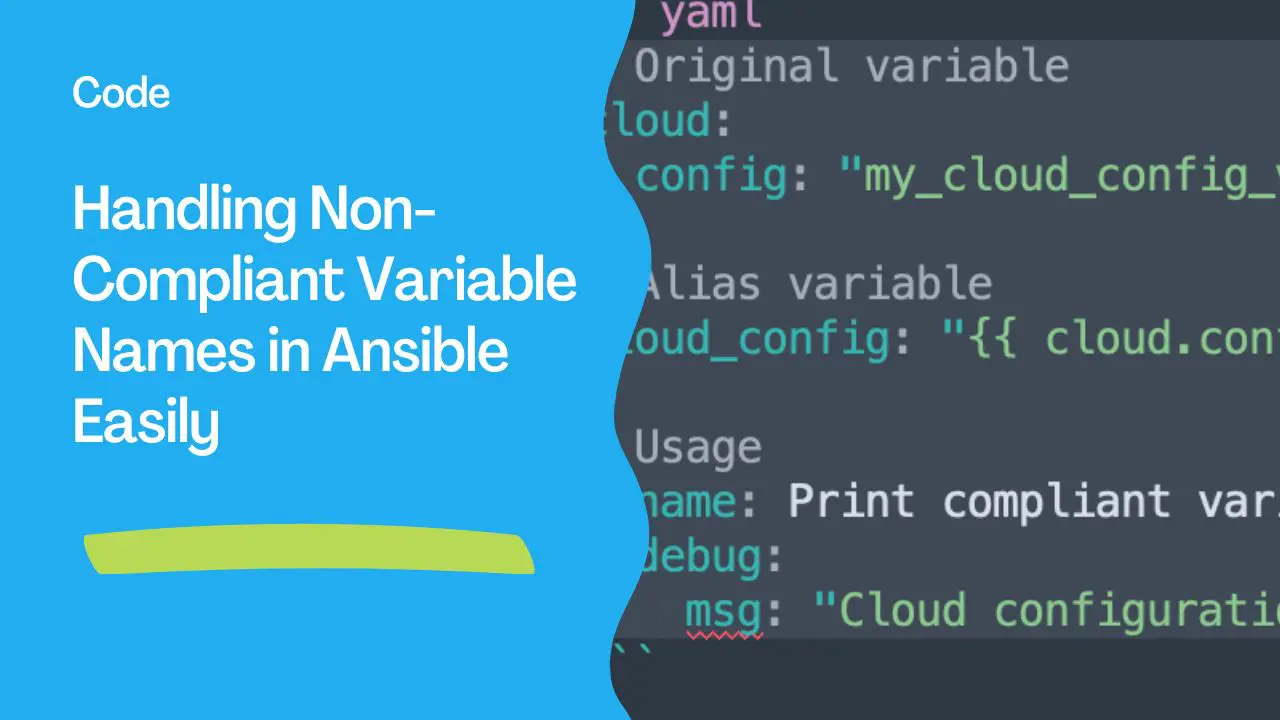Handling Variable Naming Constraints in Ansible: Workarounds for Compliance
When working with automation tools like Ansible, adhering to variable naming conventions is essential for maintainability, readability, and avoiding conflicts. Some setups, however, enforce specific naming patterns for variables, such as ^[a-z_][a-z0-9_]*$, which only allows lowercase letters, numbers, and underscores, and requires the variable name to start with a letter or underscore. If you’re using a variable name that doesn’t comply—such as vcenter.account—changing it outright might not always be feasible.
This article explores effective workarounds that let you keep the original variable name intact while ensuring compliance with naming standards.
1. Define an Alias Variable
One of the simplest ways to handle non-compliant variable names is to define an alias that adheres to the required pattern and assign it the value of the original variable. This approach allows the original variable name to stay unchanged while you use the alias wherever compliance is required.
Example
Suppose you’re using the variable cloud.config, which doesn’t meet the required pattern due to the dot (.) separator. You can create an alias like this:
cloud_config: "{{ cloud.config }}"
Now, instead of using cloud.config directly, you can use cloud_config in parts of your code that require a compliant variable name.
How to Use It
# Original variable
cloud:
config: "my_cloud_config_value"
# Alias variable
cloud_config: "{{ cloud.config }}"
# Usage
- name: Print compliant variable
debug:
msg: "Cloud configuration value: {{ cloud_config }}"
This approach is especially useful if you have multiple roles or playbooks referencing the original variable name, as it avoids extensive refactoring.
2. Update Linting Rules (If Using a Linter)
If your tooling enforces strict naming conventions, and you’re using a linter that flags non-compliant variable names, you might be able to adjust the linting rules to allow variables with dots (.) in them. This solution, however, depends on the flexibility of your linting tool and the specific use case.
Example for Adjusting Linting Rules
For instance, if you’re using ansible-lint, check if your configuration allows customizing the variable name patterns it accepts. In your .ansible-lint or ansible-lint.yml configuration file, you could try adjusting the rule to permit dots (.) in variable names. Note that not all tools support this kind of customization, so review the documentation for your linter.
While this approach won’t change the variable’s actual structure, it may allow the linter to bypass or adjust the rule so that variables like database.config or api.endpoint won’t raise errors.
Note
Adjusting linter rules is only advisable if you have control over the linting configuration, and it’s acceptable in your project or organization. This method doesn’t change the code but rather the rules used to evaluate it.
3. Store Non-Compliant Variables in a Dictionary
If your use case allows, another approach is to store the non-compliant variable as a key within a dictionary. This way, you can bypass variable name restrictions while keeping the original name intact in a structured format.
Example
Imagine you have a variable service.endpoint that doesn’t conform to the pattern. You could redefine this as a dictionary entry, storing endpoint within a service dictionary.
service:
endpoint: "https://api.service.com"
In this setup, service.endpoint becomes accessible as service["endpoint"], which maintains the variable name within a dictionary structure, thus avoiding direct naming conflicts.
How to Use It
- name: Access dictionary key for compliant usage
debug:
msg: "Service endpoint: {{ service['endpoint'] }}"
This approach is particularly useful for cases where multiple related variables are grouped under the same namespace, like database.host, database.user, and database.password. Using a dictionary structure:
database:
host: "db.example.com"
user: "db_user"
password: "secure_password"
This keeps related variables organized and allows for flexible referencing without violating naming conventions.
Choosing the Best Approach
Selecting the right approach depends on your needs and constraints:
- Alias Variable: Quick and straightforward for isolated variables; best if the original name must remain unchanged.
- Update Linting Rules: Ideal if the tool allows regex customization and your organization approves the change.
- Dictionary Structure: Great for grouping related variables under a single namespace, which simplifies management and improves readability.
By applying these strategies, you can handle non-compliant variable names in Ansible and similar tools without needing to refactor your code extensively or compromise on established naming conventions.
Subscribe to the YouTube channel, Medium, and Website, X (formerly Twitter) to not miss the next episode of the Ansible Pilot.Academy
Learn the Ansible automation technology with some real-life examples in my
Udemy 300+ Lessons Video Course.

My book Ansible By Examples: 200+ Automation Examples For Linux and AWX System Administrator and DevOps

Donate
Want to keep this project going? Please donate