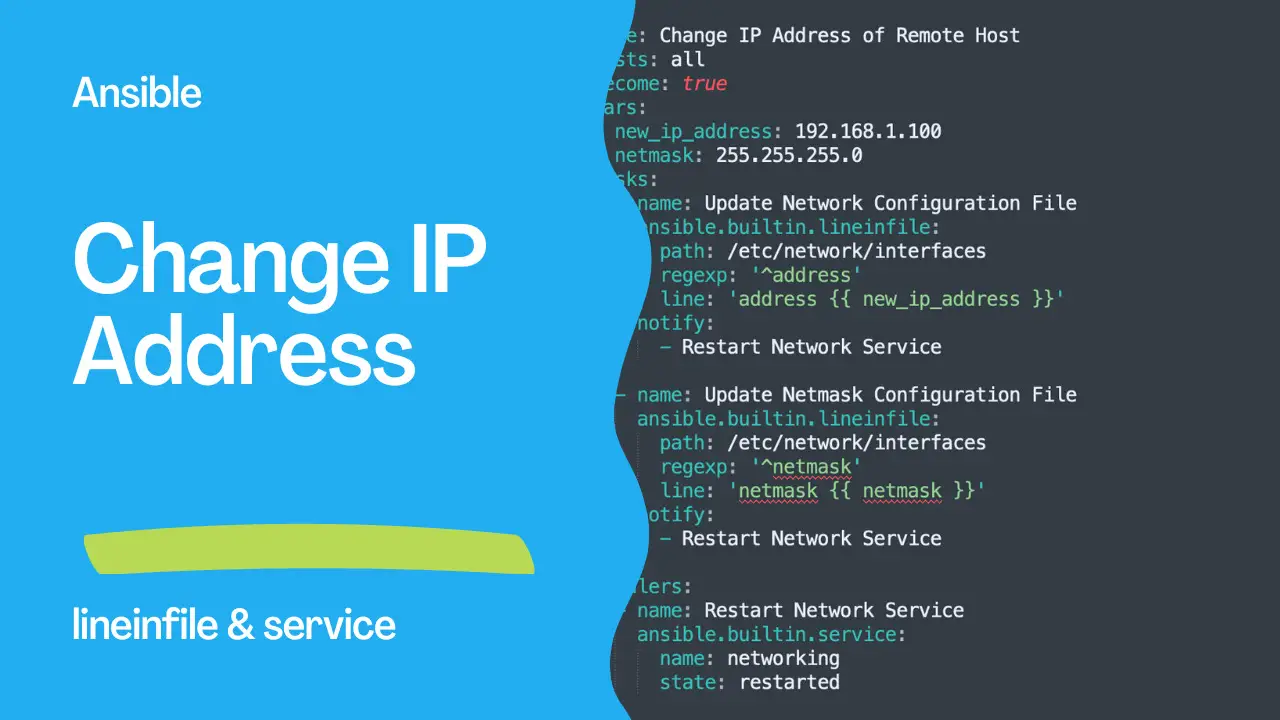Automating the process of updating the IP address and netmask values in the network configuration file of multiple remote hosts can be a time-consuming and tedious task. However, with Ansible, it’s possible to automate this process and save time and effort.
Ansible is an open-source automation tool that allows users to automate IT infrastructure tasks, including configuration management, application deployment, and orchestration. One of the key features of Ansible is its ability to manage multiple remote hosts simultaneously, making it an ideal choice for managing large-scale IT infrastructure.
In this article, we will explore how to use Ansible to automate the process of updating the IP address and netmask values in the network configuration file of remote hosts.
Ansible module lineinfile
Today we’re talking about the Ansible module lineinfile.
The full name is ansible.builtin.lineinfile, which means that is part of the collection of modules “builtin” with ansible and shipped with it.
It’s a module pretty stable and out for years and it supports a large variety of operating systems.
You are able to insert, update and remove a single line of text in a file.
Main Parameters
- path string - file path
- line string - text
- insertafter/insertbefore string - EOF/regular expression
- validate string - validation command
- create boolean - create if not exist
- state string - present/absent
- owner/group/mode - permission
- setype/seuser/selevel - SELinux
This module has some parameters to perform any tasks. The only required is “path”, where you specify the filesystem path of the file you’re going to edit. “line” is the line of text we would like to insert in the file, easy! By default, the text is going to be inserted at the end of the file, but we could personalize it in a specific position with “insertafter” or “insertbefore”. If there is any tool to validate the file we could specify it in the validate parameter, very useful for configuration files. If the file does not exist we could also “create” it! Usually, we would like to insert a text line but we could also remove using state in conjunction with parameter absent. Let me also highlight that we could also specify some permissions or SELinux property.
Links

Code
This Ansible playbook changes the IP address and netmask of a remote host by updating the network configuration file.
The hosts field specifies that this playbook should run on all hosts. The become field is set to true, which means that the playbook will run with elevated privileges (i.e. as a superuser).
The vars field sets two variables, new_ip_address and netmask, to the desired IP address and netmask values.
The tasks field contains two tasks. The first task uses the ansible.builtin.lineinfile module to update the network configuration file (/etc/network/interfaces). It searches for a line that starts with the word “address” and replaces it with the new IP address value using the {{ new_ip_address }} variable. The second task does the same thing but for the netmask value. Both tasks also send a notification to a handler called “Restart Network Service”.
The handlers field contains one handler called “Restart Network Service”. It uses the ansible.builtin.service module to restart the networking service on the remote host.
Overall, this playbook is useful for automating the process of changing the IP address and netmask of multiple remote hosts simultaneously.
First, we need to create an Ansible playbook that will perform the necessary tasks. The playbook should include the following fields:
hosts: Specifies the hosts that the playbook should run on.become: Specifies whether to run the playbook with elevated privileges (i.e. as a superuser).vars: Sets variables for the new IP address and netmask values.tasks: Contains tasks that update the network configuration file and restart the networking service.handlers: Contains a handler that restarts the networking service.
Here is an example playbook:
- name: Change IP Address of Remote Host
hosts: all
become: true
vars:
new_ip_address: 192.168.1.100
netmask: 255.255.255.0
tasks:
- name: Update Network Configuration File
ansible.builtin.lineinfile:
path: /etc/network/interfaces
regexp: '^address'
line: 'address {{ new_ip_address }}'
notify:
- Restart Network Service
- name: Update Netmask Configuration File
ansible.builtin.lineinfile:
path: /etc/network/interfaces
regexp: '^netmask'
line: 'netmask {{ netmask }}'
notify:
- Restart Network Service
handlers:
- name: Restart Network Service
ansible.builtin.service:
name: networking
state: restarted
Let’s break down the playbook and examine each section in more detail.
The hosts field specifies the hosts that the playbook should run on. In this example, we have set it to all, which means that the playbook will run on all hosts.
The become field is set to true, which means that the playbook will run with elevated privileges (i.e. as a superuser). This is necessary because updating the network configuration file and restarting the networking service require root access.
The vars field sets two variables, new_ip_address and netmask, to the desired IP address and netmask values.
The tasks field contains two tasks. The first task uses the ansible.builtin.lineinfile module to update the network configuration file (/etc/network/interfaces). It searches for a line that starts with the word “address” and replaces it with the new IP address value using the {{ new_ip_address }} variable. The second task does the same thing but for the netmask value. Both tasks also send a notification to a handler called “Restart Network Service”.
The handlers field contains one handler called “Restart Network Service”. It uses the ansible.builtin.service module to restart the networking service on the remote host.
To run the playbook, save it as a YAML file (e.g. change-ip.yml) and run the following command:
ansible-playbook change-ip.yml
This will execute the playbook on all hosts specified in the hosts field and update their IP address and netmask values.
Conclusion
This article discusses how to use Ansible to automate the process of updating the IP address and netmask values in the network configuration file of multiple remote hosts. It provides an example playbook that includes the necessary fields and modules to perform the update and restart the networking service. The article highlights how Ansible can simplify IT infrastructure management and improve operational efficiency. Subscribe to the YouTube channel, Medium, and Website, X (formerly Twitter) to not miss the next episode of the Ansible Pilot.
Academy
Learn the Ansible automation technology with some real-life examples in my
Udemy 300+ Lessons Video Course.

My book Ansible By Examples: 200+ Automation Examples For Linux and Windows System Administrator and DevOps

Donate
Want to keep this project going? Please donate