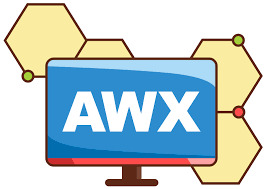AWX: Open Source Automation for Modern IT
AWX is the open-source upstream project of Ansible Tower, sponsored by Red Hat. It offers a web-based user interface for managing Ansible playbooks, inventories, and automation workflows. Since its open-sourcing in 2017, AWX has become a popular choice for organizations looking to streamline and enhance their IT automation processes without the need for a commercial subscription.
Key Features and Benefits
User-Friendly Web Interface: AWX provides a robust web interface that simplifies the management of Ansible tasks. Users can easily create, manage, and monitor playbooks and automation jobs through a graphical user interface, making automation accessible to users of varying technical expertise.
Role-Based Access Control (RBAC): AWX implements RBAC to manage user permissions and access levels. This ensures that only authorized personnel can execute certain tasks, enhancing security and collaboration within teams.
Job Scheduling and Templates: AWX allows users to schedule jobs and create job templates. This feature helps automate routine tasks and ensures that they are executed consistently and on time.
Logging and Auditing: Detailed logging and auditing features provide comprehensive visibility into job executions. This is crucial for troubleshooting, compliance, and maintaining operational transparency.
Integration with Ansible Tower: AWX is designed to be the upstream project of Ansible Tower, which is part of the Red Hat Ansible Automation Platform. Organizations can start with AWX and later upgrade to Ansible Tower for enterprise-level support and additional features.
Practical Applications
Infrastructure Management: AWX can be used to automate the provisioning, configuration, and management of IT infrastructure, ensuring consistency and reducing the risk of manual errors.
Application Deployment: Automate the deployment of applications across various environments, ensuring that deployments are consistent and repeatable.
Configuration Management: Maintain desired configurations across servers and devices, automatically detecting and correcting configuration drift.
Compliance and Auditing: Use AWX to enforce compliance policies by automating the application of security configurations and generating audit logs for compliance reporting.
Continuous Integration and Continuous Deployment (CI/CD): Integrate AWX into CI/CD pipelines to automate testing, deployment, and rollback processes, thereby accelerating the software development lifecycle.
Installation and Setup
Setting up AWX involves a few straightforward steps:
Install Dependencies: Ensure that Ansible, Git, Docker, and Docker Compose are installed on your system. Install the necessary Python libraries using
pip install docker docker-compose.Clone the AWX Repository: Clone the AWX repository from GitHub using:
git clone https://github.com/ansible/awx.git cd awx/installerRun the Installer: Execute the Ansible playbook to install AWX:
ansible-playbook -i inventory install.ymlAccess the AWX Interface: Once installed, AWX can be accessed via a web browser at
http://localhost. The default credentials are typicallyadminfor the username andpasswordfor the password. These should be changed immediately for security reasons.
Conclusion
AWX is a powerful tool for organizations looking to implement IT automation with Ansible. Its open-source nature, combined with a user-friendly interface and robust feature set, makes it an ideal solution for managing and orchestrating automation tasks. Whether you’re a small business or a large enterprise, AWX provides the tools needed to enhance operational efficiency, improve security, and streamline IT processes.
For further details and in-depth guides, refer to the AWX documentation on GitHub.
Subscribe to the YouTube channel, Medium, and Website, X (formerly Twitter) to not miss the next episode of the Ansible Pilot.Academy
Learn the Ansible automation technology with some real-life examples in my
Udemy 300+ Lessons Video Course.

My book Ansible By Examples: 200+ Automation Examples For Linux and Windows System Administrator and DevOps

Donate
Want to keep this project going? Please donate