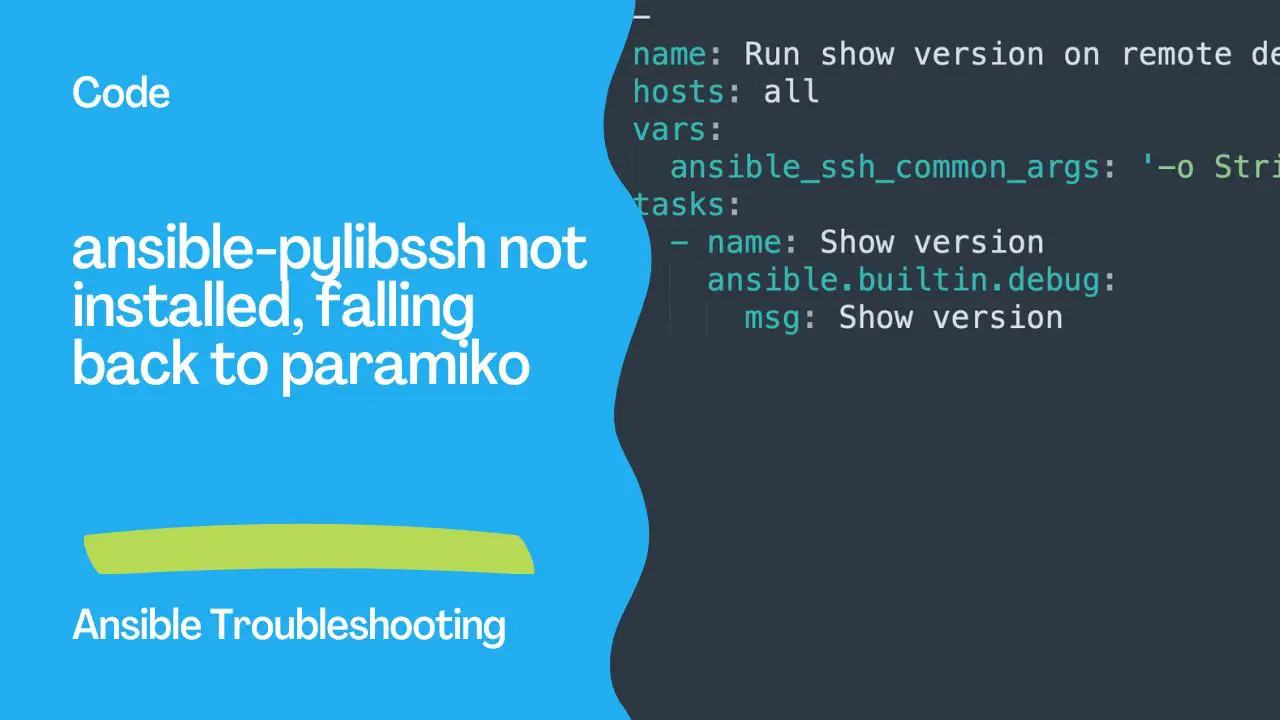Error Overview
When running an Ansible playbook, you may encounter the following error message:
TASK [run show version on remote devices] *****************************************
[WARNING]: ansible-pylibssh not installed, falling back to paramiko
fatal: [10.96.192.10]: FAILED! => {"changed": false, "msg": "paramiko: The authenticity of host '10.96.192.10' can't be established.\nThe ssh-ed25519 key fingerprint is b'REDUCTED'."}
This error indicates a failure in SSH connection due to the inability to establish the authenticity of the host. Below, we provide a detailed explanation of the issue and steps to resolve it.
Error Explanation
Warning:
ansible-pylibssh not installed, falling back to paramiko- This warning means Ansible is using
paramikofor SSH connections becausepylibsshis not installed. Whileparamikois functional,pylibsshis generally more efficient and secure.
- This warning means Ansible is using
Fatal Error:
The authenticity of host '10.96.192.10' can't be established.- This error occurs when the SSH client cannot verify the host’s identity because the host key is not in the known hosts file.
Solutions
Install pylibssh
Installing pylibssh can improve SSH connection efficiency and security:
pip install ansible-pylibssh
Automatically Accept Host Keys
You can configure Ansible to automatically accept host keys by setting the ansible_ssh_common_args variable in your playbook or inventory to disable host key checking. Note that this method can expose you to security risks, such as man-in-the-middle attacks.
Add the following configuration to your ansible.cfg file:
[defaults]
host_key_checking = False
Alternatively, set the ANSIBLE_HOST_KEY_CHECKING environment variable to False:
export ANSIBLE_HOST_KEY_CHECKING=False
Manually Add the Host Key
A more secure approach is to manually add the host key to the known hosts file. This can be done by SSHing into the host manually:
When prompted, accept the host key. This will add it to your ~/.ssh/known_hosts file.
Using Ansible’s Known Hosts Module
Ansible provides a known_hosts module to manage known hosts. You can use this module to ensure the host key is added before making other connections. Here’s an example playbook snippet:
- name: Add host to known hosts
hosts: localhost
tasks:
- name: Ensure the remote host is in known_hosts
known_hosts:
name: 10.96.192.10
key: "ssh-ed25519 AAAA..."
path: /root/.ssh/known_hosts
Replace "ssh-ed25519 AAAA..." with the actual host key.
Example Playbook with Host Key Checking Disabled
Here’s an example of how to disable host key checking in your playbook:
- name: Run show version on remote devices
hosts: all
vars:
ansible_ssh_common_args: '-o StrictHostKeyChecking=no'
tasks:
- name: show version
command: show version
Conclusion
Choose the solution that best fits your security requirements. Disabling host key checking is quick and easy but less secure. Adding the host key manually or using the known_hosts module is more secure but requires additional setup. Balancing security and convenience is crucial when configuring SSH connections in Ansible.
Academy
Learn the Ansible automation technology with some real-life examples in my
Udemy 300+ Lessons Video Course.

My book Ansible By Examples: 200+ Automation Examples For Linux and Windows System Administrator and DevOps

Donate
Want to keep this project going? Please donate