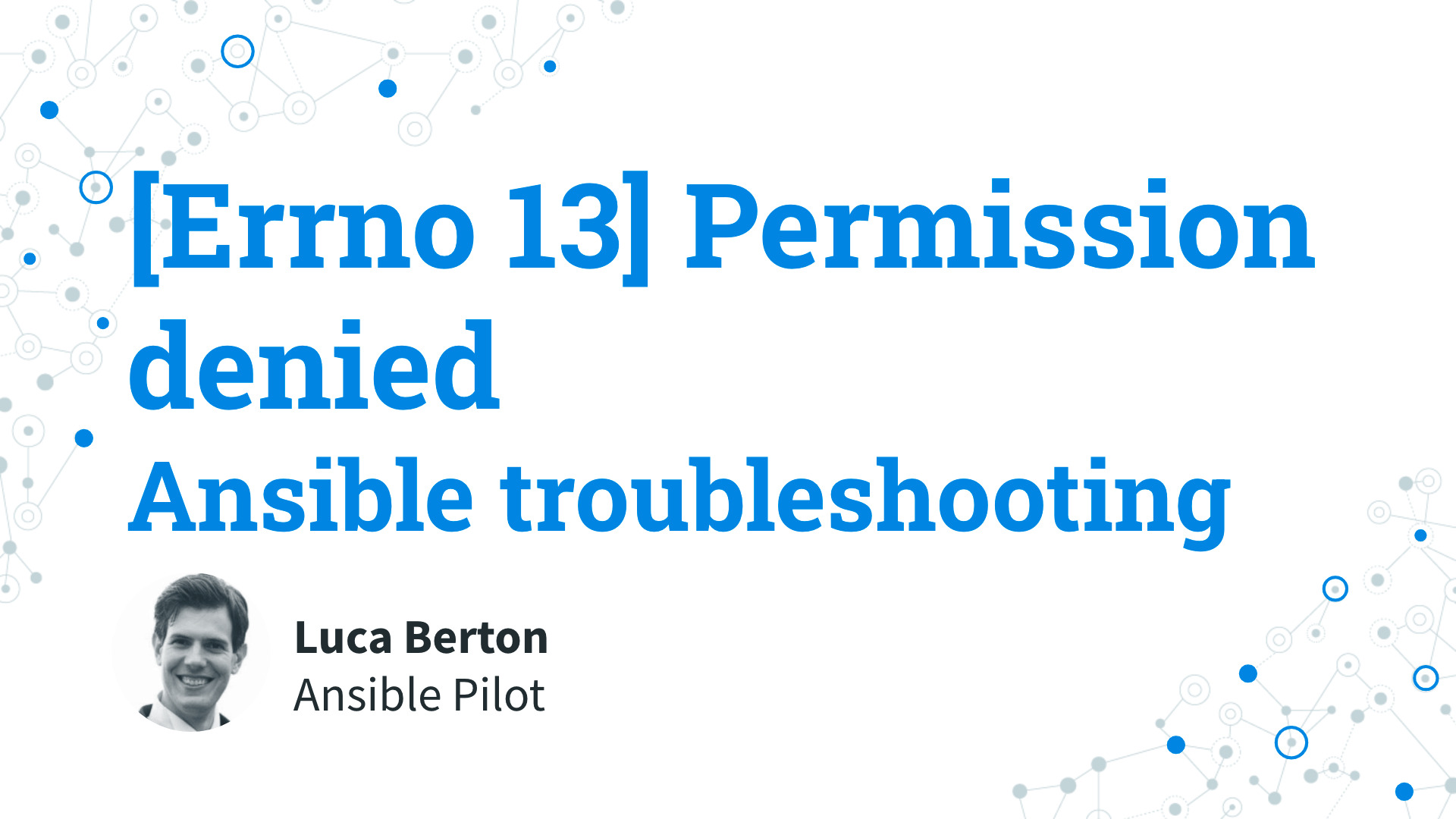Introduction
Welcome to another episode of Ansible Pilot! I’m Luca Berton, and today we’re delving into Ansible troubleshooting, focusing on the pesky “Permission Denied Errno 13” error. Join me as we explore the intricacies of this issue, reproduce it in a live Playbook, and learn how to effectively resolve it using privilege escalation in Ansible Playbooks.
The Demo
Let’s jump right into a live Playbook to understand how to troubleshoot the Ansible fatal error [Errno 13] Permission denied and fix it in an Ansible Playbook.
Error Code
# permissiondenied_error.yml
---
- name: set environment Playbook
hosts: all
gather_facts: false
vars:
os_environment:
- key: EDITOR
value: vi
tasks:
- name: customize /etc/environment
ansible.builtin.lineinline:
dest: "/etc/environment"
state: present
regexp: "^{{ item.key }}="
line: "{{ item.key }}={{ item.value }}"
with_items: "{{ os_environment }}"
Error Execution
ansible-pilot $ ansible-playbook -i virtualmachines/demo/inventory troubleshooting/permissiondenied_error.yml
PLAY [set environment Playbook] ***********************************************************************
TASK [customize /etc/environment] *****************************************************************
An exception occurred during task execution. To see the full traceback, use -vvv. The error was: PermissionError: [Errno 13] Permission denied: b'/home/devops/.ansible/tmp/ansible-tmp-1645543127.772594-89712-144540003805636/tmpvhoh4q83' -> b'/etc/environment'
failed: [demo.example.com] (item={'key': 'EDITOR', 'value': 'vi'}) => {"ansible_facts": {"discovered_interpreter_python": "/usr/libexec/platform-python"}, "ansible_loop_var": "item", "changed": false, "item": {"key": "EDITOR", "value": "vi"}, "msg": "The destination directory (/etc) is not writable by the current user. Error was: [Errno 13] Permission denied: b'/etc/.ansible_tmp_hwdwg3denvironment'"}
PLAY RECAP ****************************************************************************************
demo.example.com : ok=0 changed=0 unreachable=0 failed=1 skipped=0 rescued=0 ignored=0
ansible-pilot $

Fix Code
# permissiondenied_fix.yml
---
- name: set environment Playbook
hosts: all
gather_facts: false
become: true
vars:
os_environment:
- key: EDITOR
value: vi
tasks:
- name: customize /etc/environment
ansible.builtin.lineinline:
dest: "/etc/environment"
state: present
regexp: "^{{ item.key }}="
line: "{{ item.key }}={{ item.value }}"
with_items: "{{ os_environment }}"
Fix Execution
ansible-pilot $ ansible-playbook -i virtualmachines/demo/inventory troubleshooting/permissiondenied_fix.yml
PLAY [set environment Playbook] ***********************************************************************
TASK [customize /etc/environment] *****************************************************************
changed: [demo.example.com] => (item={'key': 'EDITOR', 'value': 'vi'})
PLAY RECAP ****************************************************************************************
demo.example.com : ok=1 changed=1 unreachable=0 failed=0 skipped=0 rescued=0 ignored=0
ansible-pilot $
Conclusion
In this tutorial, we’ve successfully troubleshooted the Ansible [Errno 13] Permission Denied error and implemented a fix in an Ansible Playbook. By leveraging privilege escalation, we overcame the Permission Denied hurdle and ensured seamless execution.
I hope this guide proves valuable in unraveling similar challenges during your Ansible automation endeavors. If you found this information helpful, consider subscribing for more Ansible insights.
Subscribe to the YouTube channel, Medium, and Website, X (formerly Twitter) to not miss the next episode of the Ansible Pilot.Academy
Learn the Ansible automation technology with some real-life examples in my
Udemy 300+ Lessons Video Course.

My book Ansible By Examples: 200+ Automation Examples For Linux and Windows System Administrator and DevOps

Donate
Want to keep this project going? Please donate