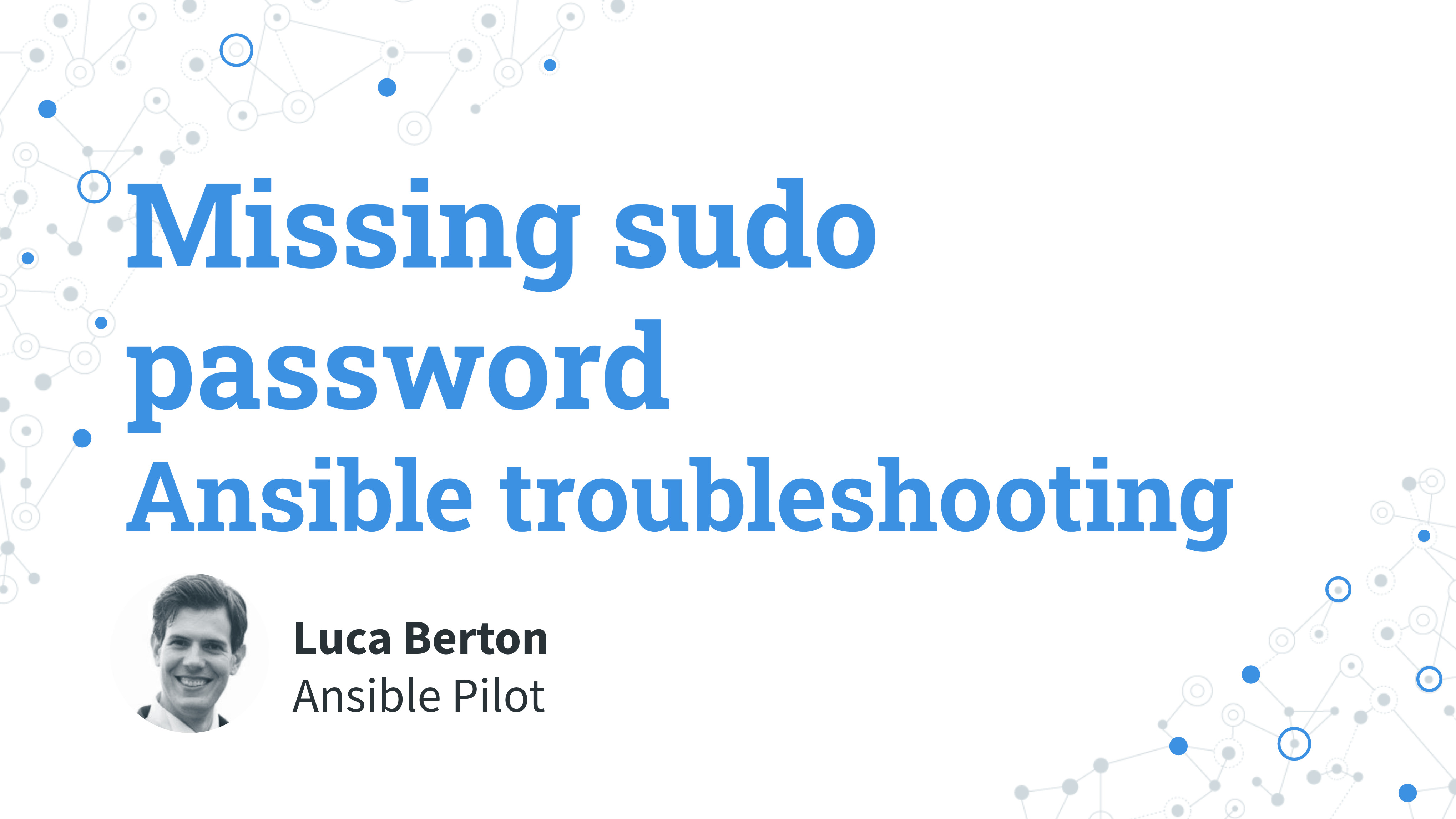Introduction
Today we’re going to talk about Ansible troubleshooting, specifically about missing sudo password and incorrect sudo password. I’m Luca Berton and welcome to today’s episode of Ansible Pilot.

Playbook
The best way of talking about Ansible troubleshooting is to jump in a live Playbook to show you practically the missing sudo password and incorrect sudo password and how to solve it!
error code
- missingsudopassword_error.yml
---
- name: debug module Playbook
hosts: all
become: true
tasks:
- name: root test
ansible.builtin.debug:
msg: "privilege escalation successful"
error execution
$ ansible-playbook -i Playbook/inventory troubleshooting/missingsudopassword_error.yml
PLAY [debug module Playbook] *********************************************************************************
TASK [Gathering Facts] ***********************************************************************************
fatal: [demo.example.com]: FAILED! => {"msg": "Missing sudo password"}
PLAY RECAP ***********************************************************************************************
demo.example.com : ok=0 changed=0 unreachable=0 failed=1 skipped=0 rescued=0 ignored=0
troubleshoot
$ ansible-playbook --help
usage: ansible-playbook [-h] [--version] [-v] [-k] [--private-key PRIVATE_KEY_FILE] [-u REMOTE_USER]
[...]
Privilege Escalation Options:
control how and which user you become as on target hosts
--become-method BECOME_METHOD
privilege escalation method to use (default=sudo), use `ansible-doc -t become
-l` to list valid choices.
--become-user BECOME_USER
run operations as this user (default=root)
-K, --ask-become-pass
ask for privilege escalation password
-b, --become run operations with become (does not imply password prompting)
ansible-pilot $ ansible-playbook -i Playbook/inventory troubleshooting/missingsudopassword_error.yml -bK
BECOME password:
PLAY [debug module Playbook] *********************************************************************************
TASK [Gathering Facts] ***********************************************************************************
fatal: [demo.example.com]: FAILED! => {"msg": "Incorrect sudo password"}
PLAY RECAP ***********************************************************************************************
demo.example.com : ok=0 changed=0 unreachable=0 failed=1 skipped=0 rescued=0 ignored=0
verification
$ ssh [email protected]
Last login: Mon Nov 8 10:24:10 2021 from 192.168.43.5
[devops@demo ~]$ sudo su
We trust you have received the usual lecture from the local System
Administrator. It usually boils down to these three things:
#1) Respect the privacy of others.
#2) Think before you type.
#3) With great power comes great responsibility.
[sudo] password for devops:
Sorry, try again.
[sudo] password for devops:
Sorry, try again.
[sudo] password for devops:
sudo: 2 incorrect password attempts
[devops@demo ~]$ su -
Password:
Last login: Mon Nov 8 09:44:37 UTC 2021 on pts/0
[root@demo ~]# ls -al /etc/sudo
sudo.conf sudoers sudoers.d/ sudo-ldap.conf
[root@demo ~]# ls -al /etc/sudoers.d/
total 16
drwxr-x---. 2 root root 21 Nov 8 09:06 .
drwxr-xr-x. 87 root root 8192 Nov 8 09:14 ..
-r--r-----. 1 root root 45 Sep 1 00:19 vagrant
[root@demo ~]# vim /etc/sudoers.d/devops
[root@demo ~]# cat /etc/sudoers.d/devops
devops ALL=(ALL) NOPASSWD: ALL
[root@demo ~]# exit
logout
[devops@demo ~]$ whoami
devops
[devops@demo ~]$ sudo su
[root@demo devops]# whoami
root
[root@demo devops]# exit
exit
[devops@demo ~]$ exit
logout
Connection to demo.example.com closed.
fix
- /etc/sudoers.d/devops
devops ALL=(ALL) NOPASSWD: ALL
fix execution
$ ansible-playbook -i Playbook/inventory troubleshooting/missingsudopassword_error.yml
PLAY [debug module Playbook] *********************************************************************************
TASK [Gathering Facts] ***********************************************************************************
ok: [demo.example.com]
TASK [root test] *****************************************************************************************
ok: [demo.example.com] => {
"msg": "privilege escalation successful"
}
PLAY RECAP ***********************************************************************************************
demo.example.com : ok=2 changed=0 unreachable=0 failed=0 skipped=0 rescued=0 ignored=0
Conclusion
Now you know how to troubleshoot themissing sudo password and incorrect sudo password fatal errors.
Subscribe to the YouTube channel, Medium, and Website, X (formerly Twitter) to not miss the next episode of the Ansible Pilot.
Academy
Learn the Ansible automation technology with some real-life examples in my
Udemy 300+ Lessons Video Course.

My book Ansible By Examples: 200+ Automation Examples For Linux and Windows System Administrator and DevOps

Donate
Want to keep this project going? Please donate