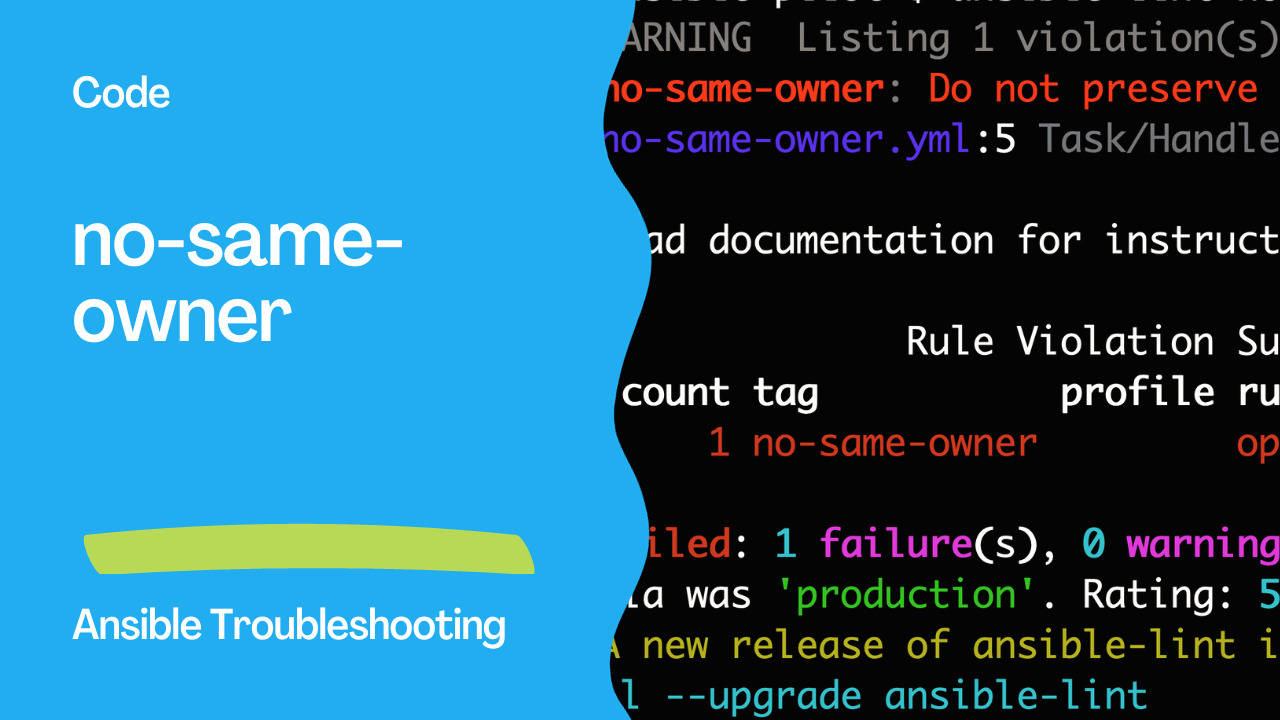Avoiding Common Pitfalls in Ansible: no-same-owner Rule
When working with Ansible to automate server configurations, it’s important to ensure that your playbooks run smoothly and securely. One common pitfall to watch out for is preserving the owner and group of files during transfers between hosts. Ansible provides a helpful rule, no-same-owner, which checks for and prevents this issue.
The Problem: Owner and Group Mismatches
In many scenarios, you might have files on your source host with specific owners and groups. However, when transferring these files to a remote host, preserving the owner and group might not be appropriate. This discrepancy can lead to a range of problems, such as permission errors, security concerns, or even unintentional data leakage.
Consider a situation where you are using Ansible to synchronize configuration files or extract archives on remote hosts. If you transfer the owner and group along with the files, you may inadvertently grant unnecessary access to sensitive data, potentially compromising security.
The Solution: Applying no-same-owner Rule
To address this issue, Ansible provides the no-same-owner rule. You can enable this rule in your Ansible-lint configuration. By doing so, you instruct Ansible to avoid transferring the owner and group during various operations, ensuring that your playbooks run smoothly without unintentionally transferring ownership information.
Here’s how you can configure this rule:
enable_list:
- no-same-owner

Implementing the Correct Approach
To ensure your playbooks adhere to the no-same-owner rule, you should apply specific changes in your tasks:
- Synchronize Files: When synchronizing files using the
ansible.posix.synchronizemodule, make sure to set theownerandgrouparguments tofalse. This step prevents the transfer of ownership information and ensures a clean and secure operation.
Problematic Code 1:
---
- name: Example playbook
hosts: all
tasks:
- name: Synchronize conf file
ansible.posix.synchronize:
src: /path/conf.yaml
dest: /path/conf.yaml
Ansible Lint Output
WARNING Listing 1 violation(s) that are fatal
no-same-owner: Do not preserve the owner and group when transferring files across hosts.
no-same-owner.yml:5 Task/Handler: Synchronize conf file
Read documentation for instructions on how to ignore specific rule violations.
Rule Violation Summary
count tag profile rule associated tags
1 no-same-owner opt-in
Failed: 1 failure(s), 0 warning(s) on 1 files. Last profile that met the validation criteria was 'production'. Rating: 5/5 star
Correct Code 1:
---
- name: Example playbook
hosts: all
tasks:
- name: Synchronize conf file
ansible.posix.synchronize:
src: /path/conf.yaml
dest: /path/conf.yaml
owner: false
group: false
- Unarchive Archives: When unpacking archives with the
ansible.builtin.unarchivemodule, add the--no-same-owneroption to prevent the transfer of ownership and group information. This ensures that extracted files maintain the correct permissions without inheriting the owner and group from the source.
Problematic Code 2:
---
- name: Example playbook
hosts: all
tasks:
- name: Extract tarball to path
ansible.builtin.unarchive:
src: "{{ file }}.tar.gz"
dest: /my/path/
Ansible Lint Output
WARNING Listing 1 violation(s) that are fatal
no-same-owner: Do not preserve the owner and group when transferring files across hosts.
no-same-owner-2.yml:5 Task/Handler: Extract tarball to path
Read documentation for instructions on how to ignore specific rule violations.
Rule Violation Summary
count tag profile rule associated tags
1 no-same-owner opt-in
Failed: 1 failure(s), 0 warning(s) on 1 files. Last profile that met the validation criteria was 'production'. Rating: 5/5 star
Correct Code 2:
---
- name: Example playbook
hosts: all
tasks:
- name: Extract tarball to path
ansible.builtin.unarchive:
src: "{{ file }}.tar.gz"
dest: /my/path/
extra_opts:
- --no-same-owner
By implementing these adjustments in your playbooks, you ensure that the no-same-owner rule is applied correctly. This helps prevent common pitfalls related to file ownership discrepancies and contributes to the overall efficiency and security of your Ansible automation processes.
Conclusion
In conclusion, Ansible is a powerful automation tool that simplifies the management and configuration of remote servers. However, as with any powerful tool, it’s essential to be aware of potential pitfalls and errors that can arise during playbook execution. This series of articles has shed light on various Ansible playbook errors, along with recommended best practices and rules to follow.
We’ve discussed key Ansible playbook errors, such as ignore_errors, key-order, meta-runtime, name[casing], name[prefix], name[play], name[template], no-jinja-when, no-log-password, no-prompting, no-same-owner, and provided insights on how to avoid or address these issues.
By adhering to Ansible’s best practices, utilizing recommended linting rules, and understanding common pitfalls, you can ensure your Ansible playbooks run smoothly, efficiently, and securely. These guidelines are invaluable in maintaining consistent and reliable server configurations and avoiding unexpected errors in your automation processes.
With the knowledge and tools at your disposal, you’re well-equipped to harness the full potential of Ansible, taking your server management and automation to the next level. Happy automating!
Subscribe to the YouTube channel, Medium, and Website, X (formerly Twitter) to not miss the next episode of the Ansible Pilot.Academy
Learn the Ansible automation technology with some real-life examples in my
Udemy 300+ Lessons Video Course.

My book Ansible By Examples: 200+ Automation Examples For Linux and Windows System Administrator and DevOps

Donate
Want to keep this project going? Please donate