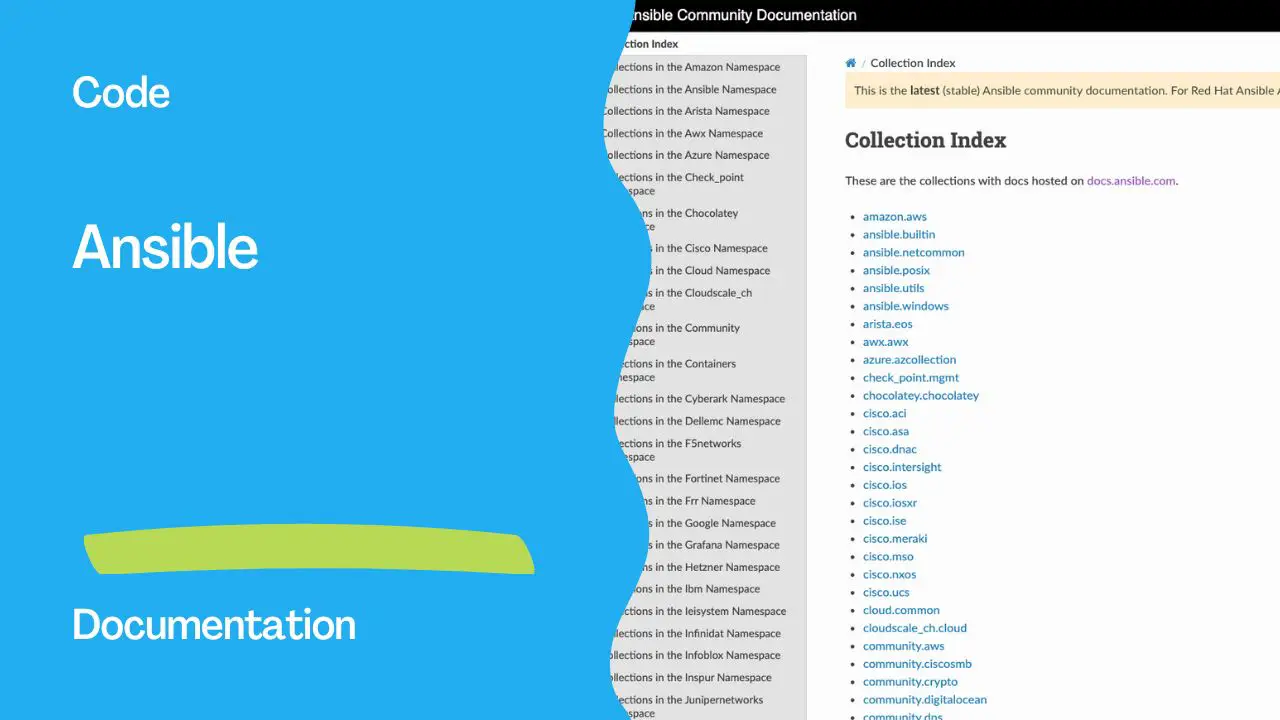Ansible Documentation: Your Comprehensive Guide
Ansible, an open-source automation tool developed by Red Hat, is designed to simplify complex IT tasks such as configuration management, application deployment, and orchestration. Its clear and straightforward documentation is essential for both beginners and experienced users to understand and implement Ansible effectively. This article explores the structure, key components, and best practices for navigating Ansible documentation.
Understanding Ansible Documentation
Ansible documentation is well-structured and divided into several main sections, each catering to different aspects of the tool. Here’s a breakdown of the key sections:
Introduction and Getting Started:
- Overview: Provides a high-level understanding of Ansible, its architecture, and core concepts.
- Installation Guide: Step-by-step instructions on how to install Ansible on various platforms including Linux, macOS, and Windows.
User Guide:
- Getting Started: Introduction to basic Ansible concepts and how to set up your first playbook.
- Inventory: Detailed explanation of how to define and manage your inventory of hosts.
- Modules and Plugins: Comprehensive list of built-in modules and plugins, with examples and usage guidelines.
Playbooks:
- Writing Playbooks: Guidelines on how to write effective and efficient playbooks using YAML.
- Variables and Facts: How to use variables and gather facts to make playbooks dynamic.
- Handlers and Roles: Information on organizing tasks and handlers, and using roles for better playbook structure.
Advanced Topics:
- Error Handling: Techniques for managing and debugging errors in playbooks.
- Performance Tuning: Tips for optimizing Ansible performance.
- Ansible Tower: Introduction to Ansible Tower, a web-based solution for scaling and managing Ansible deployments.
Best Practices:
- Playbook Organization: Recommendations for structuring your playbooks for maintainability and scalability.
- Security: Guidelines on securing your Ansible environment and playbooks.
- Testing and Validation: Methods for testing your playbooks before deploying them in production.
Community and Support:
- Ansible Galaxy: Platform for sharing and downloading roles and playbooks created by the community.
- Contributing to Ansible: How to contribute to the Ansible project, including coding standards and submitting pull requests.
- Support and Resources: Links to official Ansible forums, mailing lists, and other support resources.
Key Components of Ansible Documentation
Examples and Tutorials: Ansible documentation is rich with examples and tutorials that provide practical, hands-on experience. These examples cover a wide range of scenarios, from simple tasks to complex workflows.
Detailed Module Documentation: Each module in Ansible has its own documentation page, which includes:
- Module Parameters: Description of all parameters that the module accepts.
- Examples: Sample usage of the module in playbooks.
- Return Values: Information on what the module returns after execution.
Glossary: The documentation includes a glossary of common terms and concepts used in Ansible, helping new users familiarize themselves with the terminology.
FAQ: A frequently asked questions section that addresses common queries and troubleshooting tips.
Best Practices for Using Ansible Documentation
- Start with the Basics: If you’re new to Ansible, begin with the “Getting Started” section to build a strong foundation.
- Use the Search Function: The Ansible documentation website has a powerful search function that helps you quickly find relevant information.
- Refer to Examples: Utilize the examples provided in the documentation to understand practical applications of different modules and concepts.
- Stay Updated: Ansible is actively developed and updated. Regularly check the documentation for new features, modules, and best practices.
- Engage with the Community: Join Ansible community forums and mailing lists to seek help, share knowledge, and stay informed about the latest developments.
Conclusion
Ansible documentation is an invaluable resource for anyone looking to automate IT tasks efficiently. Whether you are a beginner or an advanced user, the comprehensive and well-structured documentation will guide you through every step of using Ansible. By following the best practices and actively engaging with the community, you can harness the full potential of Ansible to streamline your IT operations. For more detailed guidance, visit the official Ansible documentation. By leveraging the structured format and extensive examples in the Ansible documentation, IT professionals can effectively automate and manage their infrastructure, making Ansible a powerful tool in any DevOps toolkit.
Subscribe to the YouTube channel, Medium, and Website, X (formerly Twitter) to not miss the next episode of the Ansible Pilot.Academy
Learn the Ansible automation technology with some real-life examples in my
Udemy 300+ Lessons Video Course.

My book Ansible By Examples: 200+ Automation Examples For Linux and Windows System Administrator and DevOps

Donate
Want to keep this project going? Please donate